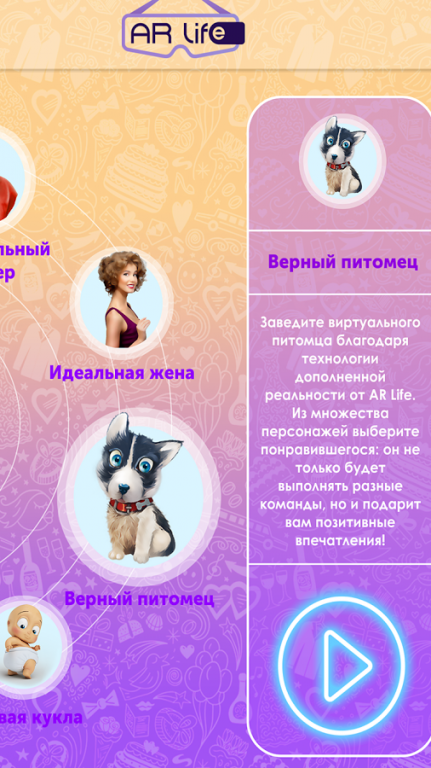AR Life 2.0
Free Version
Publisher Description
Make your life wonderful! Get yourself Christmas congratulations from Santa! (NEW)
ARlife Company, worldwide leading aggregate reality application producer, presenting us newest application “Santa Claus”. Print a marker, aim your tab or mobile phone on it and get yourself a Christmas congrats with colorful animation!
Attention! To download the main graphic content you are going to need an internet access at first application start.
Dear users, for a correct program running do not turn off your internet till the end of chosen application download.
Application features: -revive your characters -listen musical accompaniment -descry your characters from any view by turning your tab or mobile phone -very simple control interface -application needs a paper “marker” -use aggregate reality technology -compatible with a tab
Dear users! On our web-site http://arlife.com/ you may choose your country and get a full list of applications available for your region. Download speed of applications and extras depend upon an internet speed and your device processor.
We are always glad for your comments and questions. You can always contact us on arlife24@gmail.com Before you download our application be informed that application is absolutely free, but some content might be charged extra.
About AR Life
AR Life is a free app for Android published in the Simulation list of apps, part of Games & Entertainment.
The company that develops AR Life is Laboratory 24 LLC. The latest version released by its developer is 2.0.
To install AR Life on your Android device, just click the green Continue To App button above to start the installation process. The app is listed on our website since 2016-04-14 and was downloaded 4 times. We have already checked if the download link is safe, however for your own protection we recommend that you scan the downloaded app with your antivirus. Your antivirus may detect the AR Life as malware as malware if the download link to ru.lb24.ARLife is broken.
How to install AR Life on your Android device:
- Click on the Continue To App button on our website. This will redirect you to Google Play.
- Once the AR Life is shown in the Google Play listing of your Android device, you can start its download and installation. Tap on the Install button located below the search bar and to the right of the app icon.
- A pop-up window with the permissions required by AR Life will be shown. Click on Accept to continue the process.
- AR Life will be downloaded onto your device, displaying a progress. Once the download completes, the installation will start and you'll get a notification after the installation is finished.